Professional Solution Guide for Image Retention on High Brightness Displays (Applicable to European Dealers)
In response to the recent feedback from the European market on the Image Retention problem on high brightness displays, we have sorted out a complete set of response strategies for you, covering preventive measures, emergency treatment and hardware upgrade solutions.

RisingStar High Brightness Displays front
Part I: Preventive Maintenance Strategy
1. Optimize device usage habits
Automatic sleep setting: It is recommended that customers adjust the device's inactive sleep time to ≤15 minutes to avoid long-term display of static images.
Dynamic brightness management: It is recommended to control the brightness at 50%-70% in indoor environments (actual test data shows that this range can balance clarity and screen loss). If you need to use it outdoors, it is recommended to use the official anti-glare filter (model: AGF-Pro2024).
Screen content rotation mechanism: The operating system has a built-in dynamic wallpaper function, or it is set to automatically switch wallpapers every 2 hours to balance the pixel workload.
2. Customer Education Proposal
The product comes with a multilingual version of the "Display Maintenance Guide" (including German, French, and English versions), with the warning item "Continuous display of static content in high brightness mode should not exceed 1 hour".
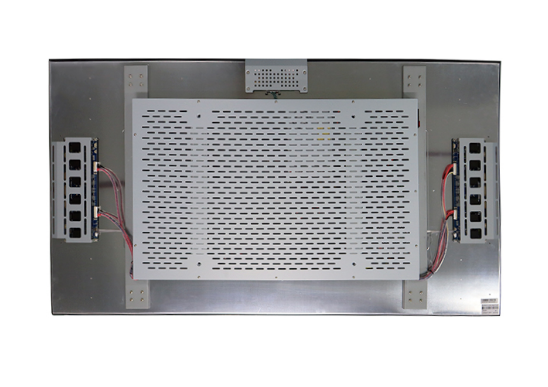
RisingStar High Brightness Displays the back
Part II: Image Retention Emergency Solution
1. Standard Operating Procedure (SOP)
① Power-off Standby: Turn off the device and disconnect the power supply for 10-15 minutes to eliminate short-term residual images using the principle of capacitor discharge.
② Pixel Reset Tool: Guide customers to visit the brand support page (support.xxxxx.eu), download and run the "Pixel Refresh" tool (adapted to Windows/macOS systems).
③ Hardware-level repair: For models with built-in "Professional Mode" (such as the UltraVision X series), press and hold the menu key + power key for 10 seconds to activate the deep refresh program.
2. Technical advice
"The afterimage phenomenon you encountered is mostly temporary image retention. Our laboratory data shows that 90% of cases can be restored through the above operations. If the problem persists, please provide the device serial number and we will give priority to arranging local service team inspections."

 English
English Deutsch
Deutsch Français
Français Español
Español Italiano
Italiano 한국어
한국어 日本语
日本语 Português
Português Suomi
Suomi Dansk
Dansk Polski
Polski